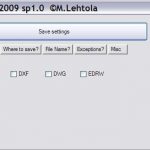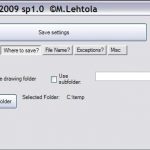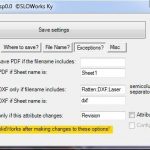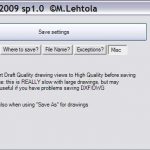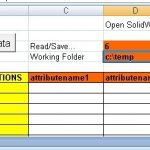I have made several macros/add-ins’s for SOLIDWORKS since year 2000. If you need something, please ask.
Here are my FREE tools to use together with SOLIDWORKS. SWit and SWupBB are official SOLIDWORKS Partner solutions.

SWit is for custom properties. Simple tool to add/edit them with some automation like text files that can be used for drop down lists and ”get next free item number” functionality. Also drawings can be saved as PDF/DXF every time you save the slddrw, so they are always up to date. And you can also use custom properties to create model file name. SWit is an add-ins, activate after installation from ”Tools – Add-Ins…”. Requires SOLIDWORKS 2014 or newer. NOTE: textfiles that you can modify for your needs and used with dropdowns are copied to ”Documents\SWit textfiles” during the installation.
Small add-ins to read drawings related to model structure and then print them or save as PDF. Some options to skip included too.
GetDamnPathAndName.swp
Small macro to get active documents filename, path or both and copy them to clipboard.
SWrw is Excel based macro to read model dimensions and change them. This was made because SW’s own design table can’t read model dimensions with the assembly design table. Current version has also option to exclude folder, for example component library. There is also ”SWrw 2024 multi.xlsm” which let’s you choose desired SW-version between SW2018-2024, if you have more than one installed
ALL DOWNLOADS ARE HERE: https://drive.google.com/drive/folders/0B2l6G8RrTQdjc0FHN3ZNMUJpTlE?resourcekey=0-9Qy_SKqDBdYZmUTbVUDwPA&usp=sharing